Podcasting couch (Column 1, May 3, 2009, Sunday Mid-day)
We all know our way around the Internet. We’ve got our favorite bolly sites bookmarked at the office. And in our cars and on the train, we listen to FM. But what about driving your own content? If you’re bored with the same old thing on the radio and your desktop — you need to explore the world of podcasts.
| PODCAST AGGREGATORS & RECEIVERS |
PODCAST DIRECTORIES |
|---|---|
| ~ iTunes | ~ iTunes |
| ~ Juice | ~podcastalley.com |
| ~ NewsFire RSS | ~ podomatic.com |
| ~ Podget | ~ Odeo.com |
A podcast is, quite simply, an audio programme that you can download from the Internet and listen to when you want. Remember VCRs? Think of a podcast as recording a radio show from anywhere in the world to hear later, at your convenience.
The word Podcast is an amalgamation of Broadcast + iPod (the first platform on which you could listen to one.)
Podcasting is now well established in the West with over 6 million listeners choosing news, information, infotainment, music, and even books at the click of a button. And you don’t need iTunes or an iPod for so much of it.
You can stream it on your computer or you can take it with you — playing it back on your mobile phone or mp3 player while commuting in your car or even running laps for exercise.
Podcasts can be set to automatically update and refresh themselves when new episodes are released so you don’t have to do much more than turn on a computer.
Oprah podcasts, the Wall Street Journal puts out daily podcasts, and so does the World Health Organization. Corporates use them to disseminate press releases, Harvard Business School archives guest lectures, and radio stations put out their shows for later consumption. I, for instance, can listen to Car Talk — an insane automotive talk show hosted by Click & Clack in Boston — from right here in Mumbai!
HOW TO LISTEN TO A PODCAST
So enough with the gyaan already, right? How do you get a podcast? Well, if you’re on a computer with iTunes, you’re actually two steps ahead of the game. But, as long as you have an internet connection and a device to play back audio — you’re all set! An mp3 player, a 3G phone, or even a computer is enough.
To get your programme, you need to find it in a directory and then download it using what’s called an aggregator — a site or program that pulls the shows into a common place. One program that does both these things is iTunes — it’s a directory as well as an aggregator. If you don’t have iTunes, you can use any from the list (below).
Once you’re in the iTunes or any other online podcast directory, you can simply type a keyword in the search field and then click on the “subscribe” field next to the one you want to listen to. It will show up and update itself in your podcast aggregator. Then you can either listen right there, or you can sync up your mp3 device — your Zune/iPod/Creative or even your phone. Download it as an mp3 file and you’re good to go.
Going forward in this series, I’ll share with you a round-up of the best podcasts within a field.
Feel free to send topic suggestions for podcast recommendations or any questions to chhavi@sonologue.com.
Happy listening! And DO try this at home.
Chhavi Sachdev is a multimedia journalist who runs Sonologue – an audio production house
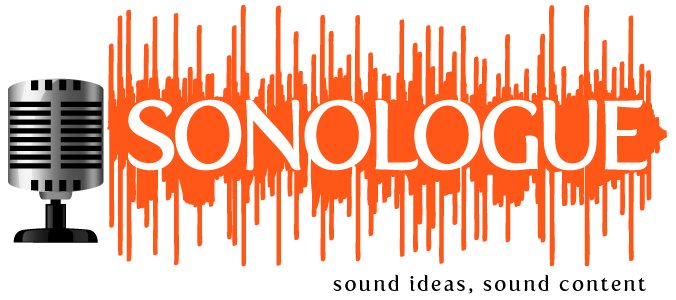
0 Comments